
Are you currently using an Android phone and jealous of the iPhone users because of all the latest and most popular Emoji or even custom Memoji special symbols on the iOS devices?
Google has noticed the needs of Android users! The Google Gboard input method used by Android phone users will usher in a new hidden feature called【Emoji Kitchen】

The special feature of【Emoji Kitchen】is that the system will reassemble and merge the two existing emojis into a new emoji.
It is reported that all the new Emoji in the Emoji Kitchen are already set up at present, and users are not yet allowed to pick any two Emojis for DIY design. The system will directly show you pre-mixed emojis when you select specific emoji. For example, if you select the cowboy emoji, you’ll see all the remixes done by Google.

Selecting the cactus emoji shows different variants on the plant, such as a ghost cactus.

You can only use the Emoji Kitchen with Gboard, the default keyboard for Android phones.
Make sure you have Gboard installed and ensure you are currently using it instead of a third-party keyboard. Then, be sure to update your Gboard to get this feature. The new version of Gboard will be formally available to all users since February 14!
Check back later if you don’t see any updates available because Google takes a little while to distribute these updates to users.
You can use the Gboard beta version to use Emoji Kitchen while waiting for the update and you can leave the beta program at any time. If you have the correct version of Gboard, you’ll see a window pop up above the keyboard when you access the keyboard’s emoji menu. It’ll ask you to select an emoji to get suggestions.
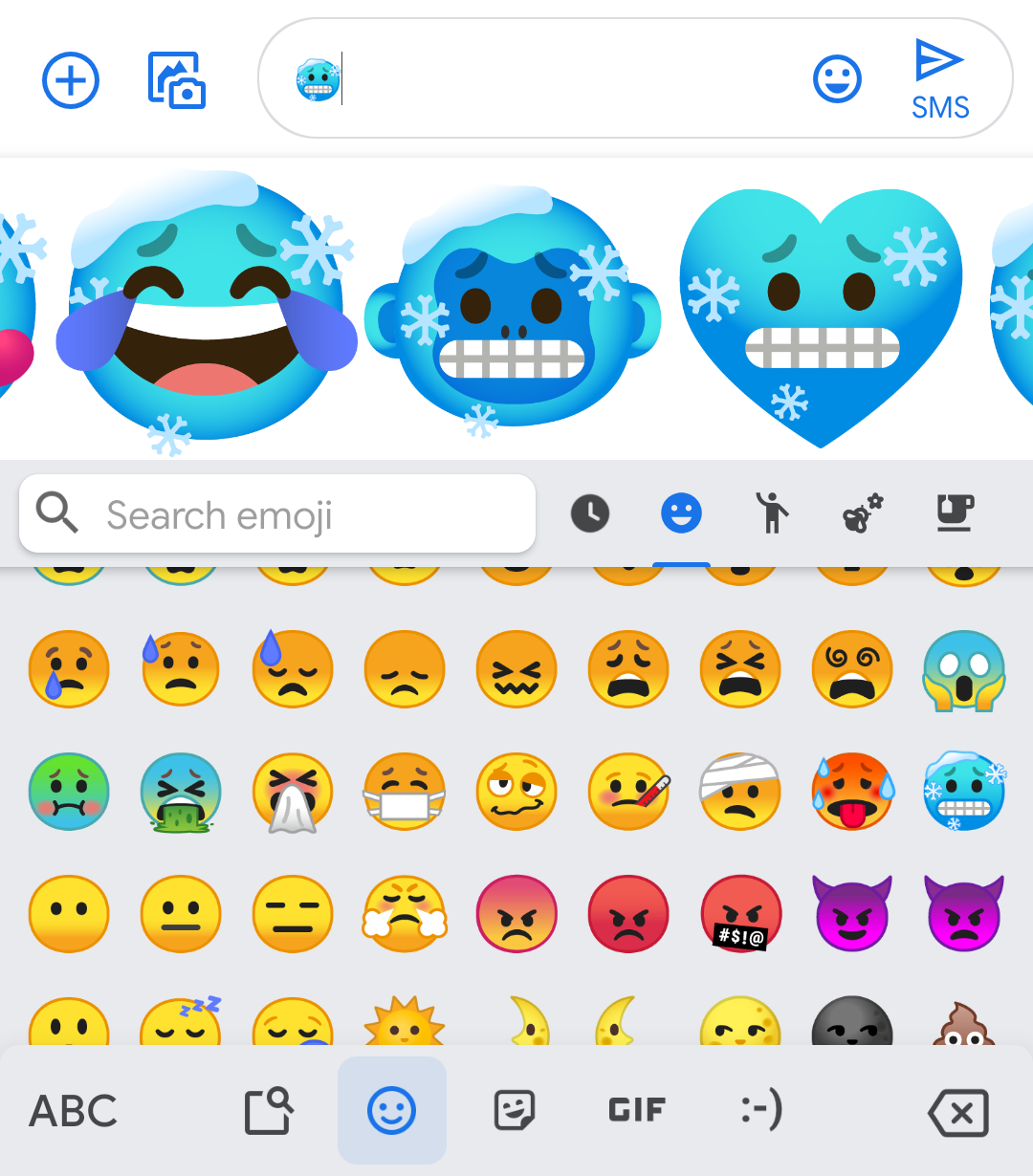
Besides, 【Custom GIF】is now also available on Gboard for Android. Users can click the GIF on the keyboard and select the【My GIF】button to start the camera lens and start creating their GIF.
You can add filters to the clips, but this new feature is not supported by all Android phones. If you want to know if your phone has that feature or not, you need to open your phone now to check it out!




