
Do you always rely on Google when doing your assignments? Although Google is a great and convenient invention, I believe that many people have a problem with using it effectively.
When you type a keyword, you would see tons of related materials. In this article, you would see how the "punctuation" would help you to achieve the efficiency you want.

1. Minus sign (-): remove irrelevant content
The minus sign means deletion in mathematics, and it means the same in Google! When you are doing a data search, if you know exactly what you don’t want, just "space" after the keyword and enter a minus sign to filter.
For example, if you want to search "eye" but you don't want the word "catching". When you search, just type "eye", put a space, and followed by "-catching" You will never see the post with the word "eye-catching" again unless the name assigned to that post is eye -catching which include a space before the minus sign.
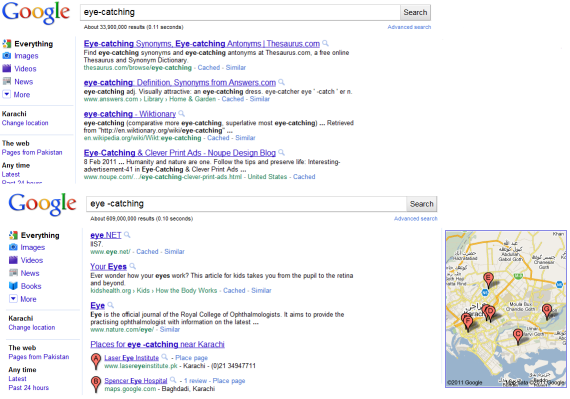
2. Asterisk (*): Forget the keywords, song search, and quotes
Sometimes, when we do the assignment, we seldom remember the full name of the journal but we could remember some keywords. At this time, you could use "asterisk" to search using Google.
For example, if you're looking for a song, but you can't remember the name of the song, then you can try typing: "Dance for me * I said oh my god I see you walking by", then Google will automatically search and find the related information for you. And the lyrics just entered will search for Dance Monkey.

3. Quotation marks ("): search for specific words, narrow down
There is a huge difference when you search the same keywords with and without quotation marks. When you search for Ipoh most popular places without using the quotation mark, you get 22,100,000 results.
Searching the same keywords with the quotation mark such as "Ipoh most popular places" will leave 1 result because typing in quotation marks will only give results for your keywords without disrupting the keywords you entered and it will greatly improve the search efficiency.


4. Ellipsis (...): search for events that happened within a specific time frame
Ellipsis means "between" on Google.
When you do your assignment, you need some cases, and it is best to be specific to a certain year. You just need to input ellipsis between the years. For example, "Internet fraud 2018...2019", you will only get the news for the past two years.

5. site: Search for information on a specific website
When you want to search for specific information from a certain website, then you can add "site: website URL" after the keyword, and the result will be the information given on the website you want.
For example, "Taiwan Travel site: youtube.com", the result will only be Youtube videos.

There you have it! Start your Google search more effectively now!





